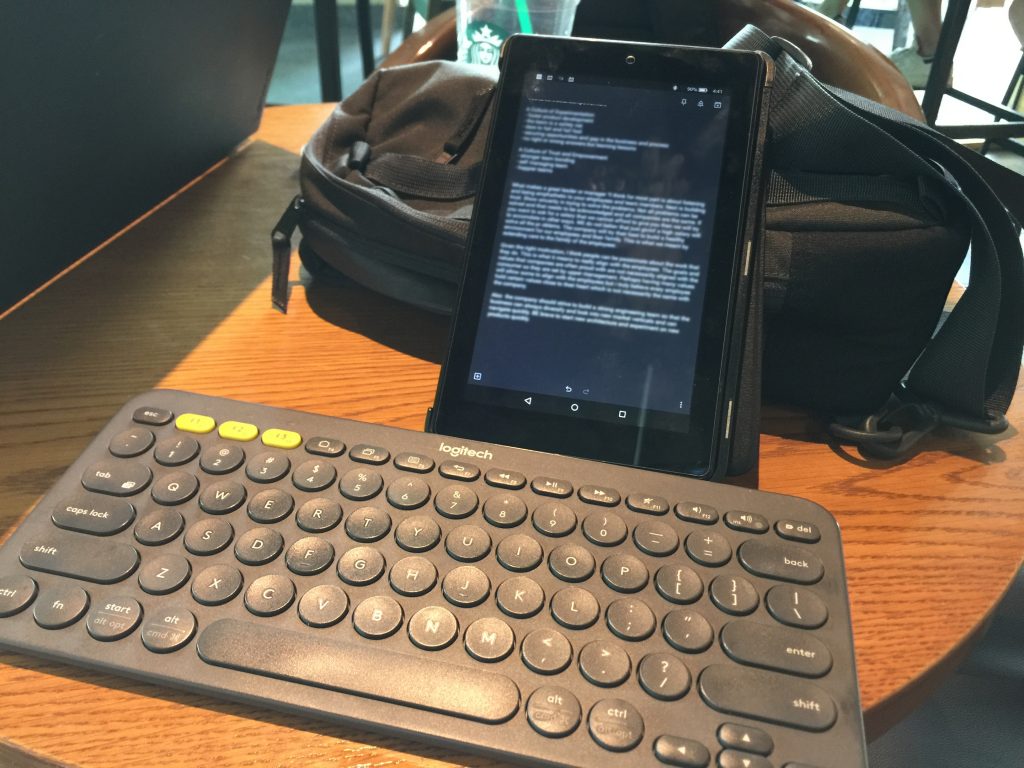Introduction
The Amazon Fire range of tablets have been around for quite some time and while they’re very popular in the States, they’re much rarer in Malaysia and is often found through special groups and retailers. Originally retailing around USD$50 (MYR 206) when it was first released back in May 2017, the price has seen dips to USD$20 during sales. I managed to snag one during from a local retailer for MYR 179 (USD$43). So what exactly is an Amazon Fire 7? In short, it’s Amazon’s entry level 7″ Android tablet which is heavily ad supported (presumably to subsidize its production cost). You’re probably thinking of the adage that cheap things aren’t great and great things aren’t cheap but let’s find out in my review of the Amazon Fire 7 (2017) if it’s still worth that USD50 asking price.
Overview
We’ll quickly talk about about its packaging as seen below:
It’s not bad, but it’s certainly gives you the impression that this is a budget consumer product with minimal waste and packaging like how you’d find low end mice or other accessories. The included accessories are sparse but enough to get you started. You get a wall plug adapter along with the USB cable for charging, some quick start guides and the tablet itself. The Fire 7 is encased with an ABS shell with a dark matte finish on my model with the Amazon stamp at the back and a 2MP camera mounted at the top corner. The build quality of the tablet itself is surprisingly good with no flexing and is likely to withstand a number of drops without denting the body or cracking the screen. All the ports and buttons are all lined up at the top starting with the volume controls, 3.5mm audio jack, micro USB charging port as well as the lock/power button.
So far so good on the outside but once you turn on the device though, you will start to see where this tablet falls short. The measly 1024×600 screen is not going to cut it for 720p video viewing and the overall UI experience does feel sluggish. As I’ve mentioned that the Fire 7 is ad supported, after your initial device set up, you’re greeted with Amazon’s own home screen which is preinstalled with all their services for media consumption and shopping services. Looking to read an eBook? Be prepared to sign up for their Kindle subscription or Prime if you’re looking to watch some movies. Once feature touted with this device is the Alexa integration which can be a cool gimmick if you’ve already subscribed to their ecosystem at home, otherwise it’s pretty much useless. All the Google services and apps that we’re used to seeing on an Android device is missing.
All is not lost however as some of the clever folks over at XDA forums have found a way to side load the Google Play Store along with some hacks to make it behave more like a regular Android tablet which is exactly what I did. These workaround lets you replace Amazon’s own launcher and allows you to install apps from the Play store to restore some of the device’s functionality. For most parts it seems to work fine but your mileage may vary. I was able to get Gmail, Evernote, Chrome, Google Keep and Youtube working on the tablet.
Usage and Real World Performance
In my review of the Amazon Fire 7 (2017), I do find the device overall sluggish in performance. As expected at this price point and specs, the tablet can hardly cope with gaming and running multiple apps. I had some problems with the Google Keep app not keeping up with the device orientation and typing on it using landscape mode seems to occasionally bring the page back to the top unexpectedly which is very frustrating. Getting accessories such as casings and screen protectors for a device like this will always be a challenge. I was able to get a cheap case for a few bucks but it doesn’t quite fit right but it’s good enough for me.
So what do I use it for? With it’s compact size and sturdy build, I carry this in my sling bag at all times for quick note taking and writing this review. I was able to pair it with my trusty Logitech K380 with no issues and I can easily spend hours typing on the device and have it later sync to my Google account. It’s something that I won’t worry tossing around with my bag when I travel. Battery is rated to last around 5-7 hours but I’d shut it down when I’m not using it to preserve the battery life.
Conclusion
From my week of use for this review, the Amazon Fire 7 (2017) clearly isn’t for everyone. In its original state, it is hardly usable as a tablet, but once you unlock the Google Play Store and load up your goto apps on it, it is much more tolerable. At around USD40, it is still a good bargain.
If you’re looking for something much beefier, see my review on the Microsoft Surface
The Rest of the Specs
BODY
Dimensions 192 x 115 x 9.6 mm (7.56 x 4.53 x 0.38 in)
Weight 295 g (10.41 oz)
DISPLAY
Type IPS LCD capacitive touchscreen, 16M colors
Size 7.0 inches, 137.9 cm2 (~62.5% screen-to-body ratio)
Resolution 600 x 1024 pixels, 16:9 ratio (~170 ppi density)
PLATFORM
OS Customized Android 5.1 (Lollipop); Fire 5.4
Chipset Mediatek MT8127 (28 nm)
CPU Quad-core 1.3 GHz Cortex-A7
GPU Mali-450MP4
MEMORY
Card slot microSD, up to 256 GB (dedicated slot)
Internal 8/16 GB, 1 GB RAM
MAIN CAMERA
Single 2 MP
Video 720p
SELFIE CAMERA
Single VGA
Video
SOUND
Loudspeaker Yes
3.5mm jack Yes
COMMS
WLAN Wi-Fi 802.11 a/b/g/n, dual-band
Bluetooth 4.0, A2DP, LE
USB microUSB 2.0, USB On-The-Go
FEATURES
Sensors Accelerometer
Alexa natural language commands
Text-to-Speech English-language content reader
BATTERY
Non-removable Li-Ion 2980 mAh battery
Talk time Up to 8 h
Specs courtesy of GSM Arena https://www.gsmarena.com/amazon_fire_7_(2017)-8805.php
Unlocking full features on your Kindle Fire 7 from XDA Developers Forum https://forum.xda-developers.com/amazon-fire/general/tool-amazon-fire-7-7gen-fire-os-5-6-x-t3815112